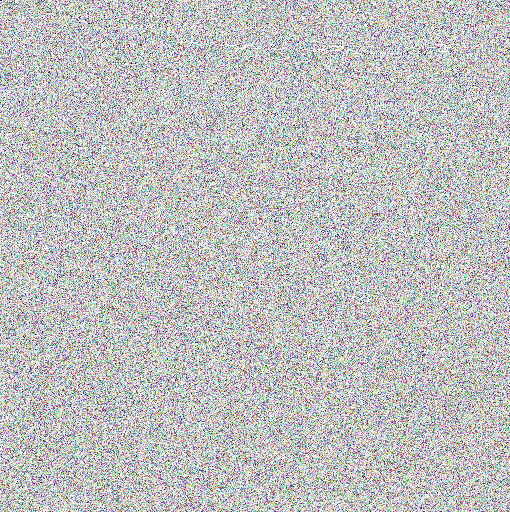2.3 KiB
2.3 KiB
png_data -- Data as images
png_data -- Data to PNG
png_data transforms a file as a png image.
Encoding
png_data -l rgb8 -e file.pdf -o output.png -c "(.pdf) documentation"
Where:
rgb8is the RGB layout with 8 bits per pixelfile.pdfis the file to store in the resulting imageoutput.pngthe resulting png image
Available layouts
rgb[8|16]RGB with 8 or 16 bits per channelrgba[8|16]RGBA with 8 or 16 bits per channel (densest layout)g[1|2|4|8|16]Grayscale with 1-16 bits per channelga[1|2|4|8|16]Grayscale Alpha with 1-16 bits per channel
Decoding
png_data -d output.png -o original.pdf
Where:
output.pngthe encoded png imageoriginal.pdfthe resulting decoded file
Getting header information
png_data -z output.png
output.pngapng_dataencoded image This will display the header of the encoded file, as well as the comment.
png_embed -- Embed files into mostly innocent PNG
png_embed encodes a file into an existing png image making it possible to recover that file by passing the image around.
Current algorithm:
loEmbeds data in the colors channels lowest bits.
See examples/test.sh for usage.
Encoding an image
png_embed -l lo2 -e embed.tar original.png -o output.png -c "(.tar) archive"
Where:
lo2is theLoalgorithm using the 2 lowest bitsembed.tarthe file to embed into the final imageoriginal.pngthe original PNG fileoutput.pngthe resulting PNG file"(.tar) archive"an optional comment
Decoding an image
png_embed -l lo2 -d image.png -o embed.tar
Where:
lo2is theLoalgorithm using the 2 lowest bitsimage.pngthe PNG containing an embedembed.tarthe extracted embedded file
Getting header information
png_embed -l lo2 -z output.png
lo2is theLoalgorithm using the 2 lowest bitsoutput.pngapng_embedencoded image This will display the header of the encoded file, as well as the comment.
License
png_data is licensed under the GNU AGPL version 3 or later. See LICENSE.md for more information.
License for third-party dependencies can be accessed via cargo license